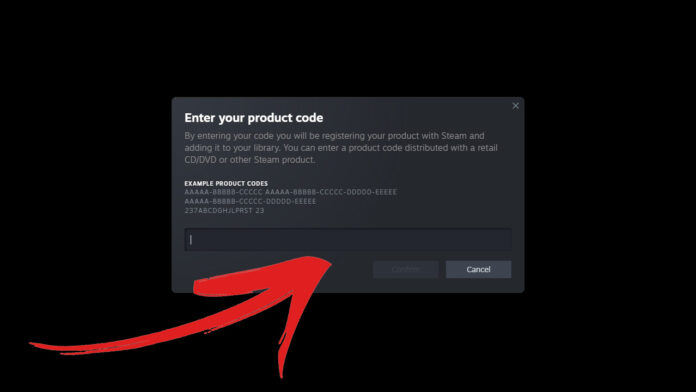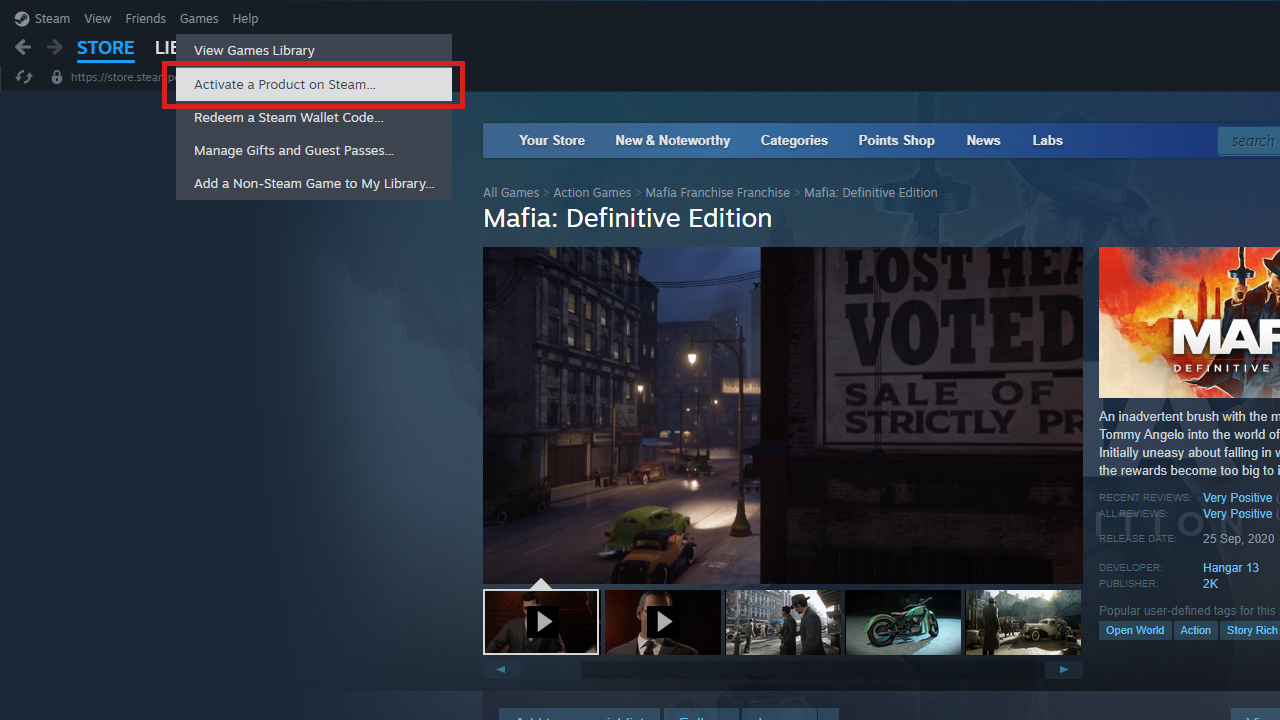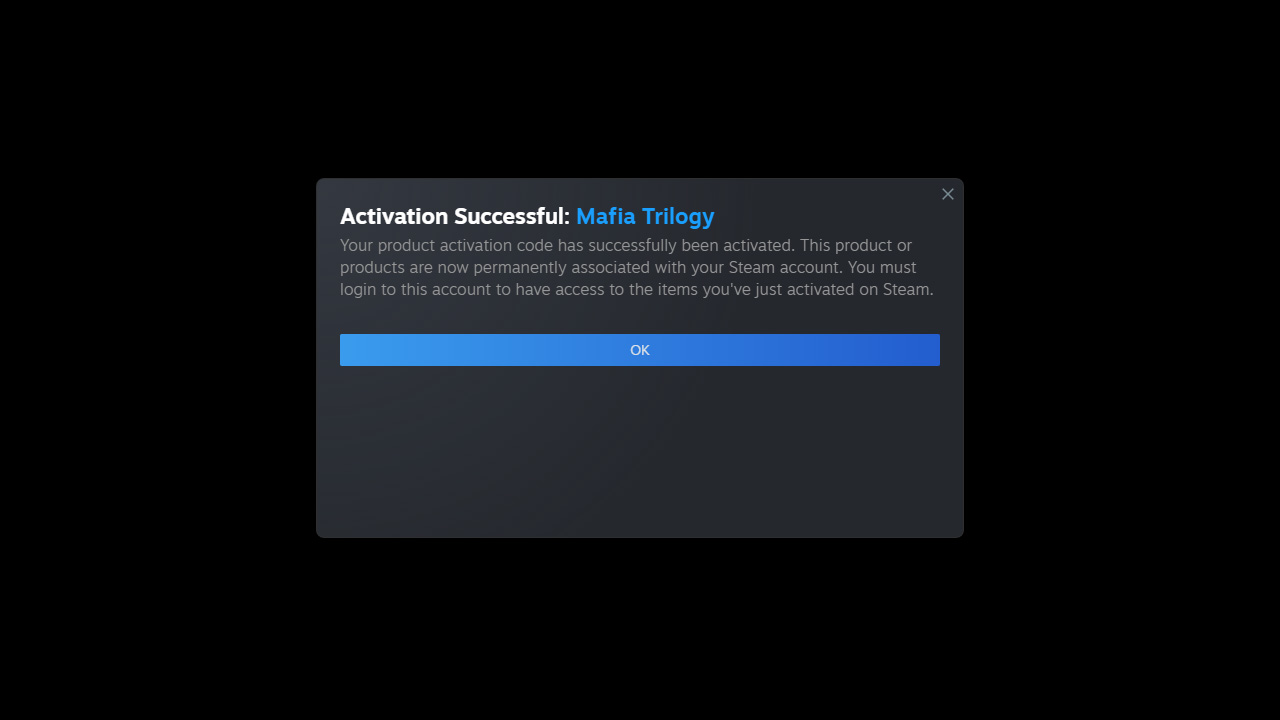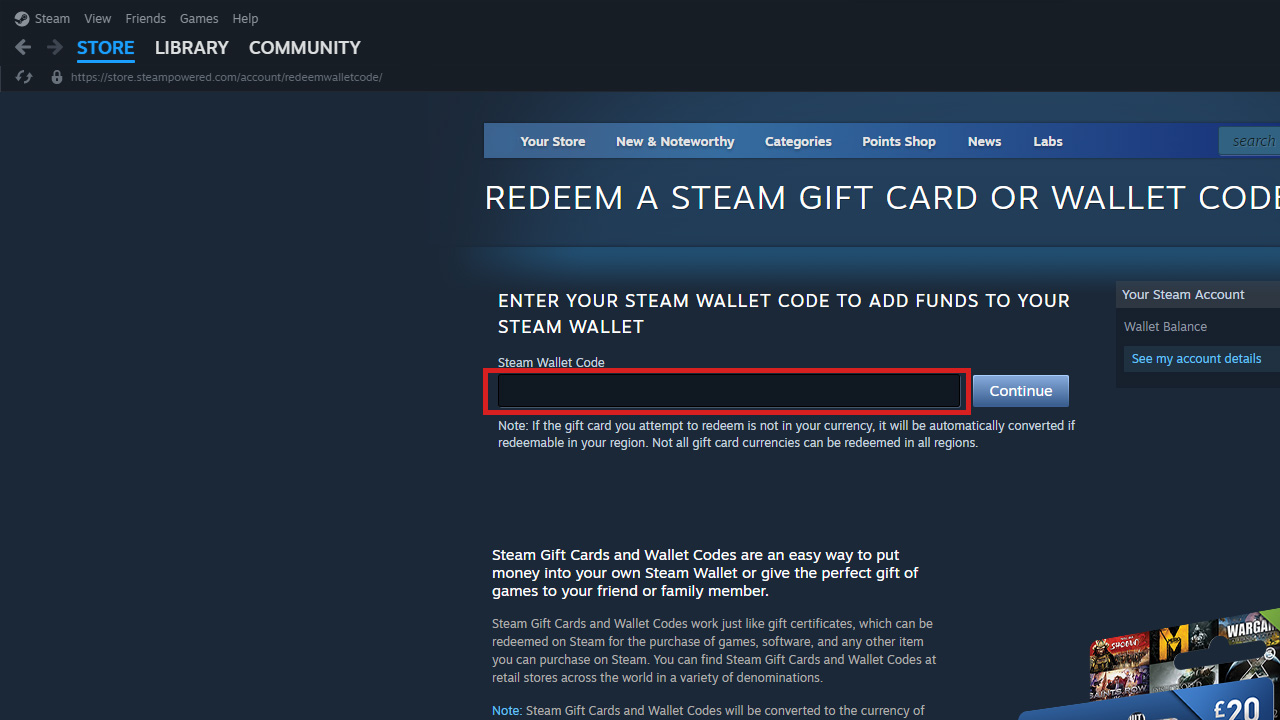So you’ve bought or maybe received a Steam redeem key and what to apply it to your account but don’t know why? Don’t worry, we’ve got you covered!
There are quite several options to get a Steam redeemable code. You can purchase it from third-party websites (which Valve is not very fond of), receive it as a gift from someone, or maybe receive it as a beta, or demo from the publisher. One thing is for sure, there are two types of Steam codes that can be activated from two different places. Now let’s dive deep and have a step-by-step explanation of how to get your Steam code redeemed ASAP.
How to Activate a product on Steam
These are typically the third-party Steam key codes that you can get off cd-keys types of websites. Most of the cases, this is the Steam code redeem guide you’re looking for. There are just two main steps to take and you’re done, afterwards, you’ll see the game in your Steam library.
Step 1
First off, open up Steam and make sure you’re logged in. Then in your top left menu click on the “Games” tab, then click “Activate a product on Steam…” just like in the image showcased below.
Step 2
After getting to the “Enter your product code” message (as shown in the image below), paste in your Steam key to redeem the game. This is the final place. After inputting the Steam code, click on “Confirm” to proceed to the last step.
Step 3
After submitting your CD key you will be prompted with the message “Activation Succesful: Game Name”. There is a chance you will get an error message saying that the key is invalid or that it has already been activated. If you get these messages, you should contact the provider of the Steam key and ask them for a refund or another working Steam code to redeem.
How to Redeem a Steam wallet code
Steam wallet codes can be purchased from retailers like Walmart, Best Buy, or any other big store for that matter. These wallet codes are basically a Steam currency, which you can later spend on whichever game you prefer as long as it’s within the budget of the redeemed wallet code. These Steam codes are usually received as a gift from friends or family members.
Step 1
As in the “Activate a product on Steam” section, the first step to redeem your Steam wallet code is to go to “Games”, and then hit “Redeem a Steam Wallet Code…”.
Step 2
Paste in your Steam Wallet Code in the field highlighted below and click on “Continue”. That’s it! You should have your Steam Wallet balance set to the amount mentioned on the Steam Wallet Code card. Now you can purchase your favorite game!
So there you have it folks! A complete guide on how to redeem Steam keys by either redeeming a cd key, or a Steam Wallet code. Just be wary when buying cd keys online as there are a lot of untrustworthy sites that will sell you used keys. You are better off wishlisting your favorite games and waiting for them to be on sale. If you find yourself in a situation where you buy a game and are displeased with it for any reason, check out our article on how to refund a game on Steam.