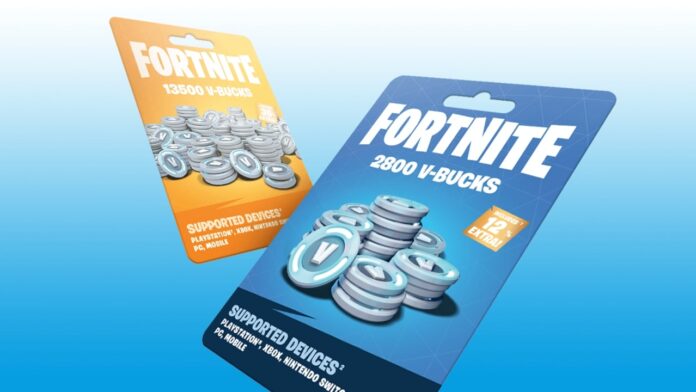Vbucks are the in-game currency used in the popular battle royale game, Fortnite.
They can be used to purchase a variety of cosmetic items, such as skins, emotes, and gliders, as well as the Battle Pass, which grants access to exclusive challenges and rewards. Nintendo Switch is a versatile gaming console that allows players to enjoy their favorite games on the go or at home. It is compatible with Fortnite and offers a seamless gaming experience. In this article, we will guide you through the process of redeeming Vbucks on Nintendo Switch so you can enhance your Fortnite experience.
Step 1: Accessing the Nintendo eShop
To redeem Vbucks on Nintendo Switch, you must first access the Nintendo eShop. The eShop is a digital marketplace where you can purchase games, downloadable content, and other items for your Nintendo Switch. To access the eShop, simply turn on your Nintendo Switch and navigate to the home screen. From there, select the eShop icon, represented by an orange shopping bag. Once you open the eShop, you will be greeted with various options and categories to explore.
Navigating the eShop can be a bit overwhelming at first, but a few tips can help you find what you’re looking for. The eShop has a search function that allows you to search for specific games or items. You can also browse through the different categories, such as “Featured,” “Best Sellers,” and “Coming Soon,” to discover new games and content. Some filters also allow you to narrow your search by genre, price, and other criteria. Explore the eShop and familiarize yourself with its layout and features.
Step 2: Finding the Fortnite game page
Once you’re in the Nintendo eShop, the next step is to locate the Fortnite game page. To do this, you can either use the search function and type in “Fortnite,” or browse through the different categories until you find the game. Fortnite is a highly popular game, so it should be easy to find. Once you’ve found the Fortnite game page, click on it to access more information about it and its available content.
On the Fortnite game page, you will find various options, including downloading the game for free, purchasing the Battle Pass, and buying Vbucks. It’s important to note that Fortnite is a free-to-play game, which means you can download and play it without spending any money. However, to enhance your gaming experience and unlock exclusive items, you must purchase Vbucks.
Step 3: Selecting the Vbucks option
On the Fortnite game page, you will see various options, including the ability to purchase Vbucks. To select the Vbucks option, click on it. This will take you to a new page where you can choose from different Vbucks packages.
Vbucks packages come in various denominations, ranging from small amounts to larger bundles. The larger the bundle, the more Vbucks you will receive for your money. It’s essential to consider your budget and how much you’re willing to spend on Vbucks before deciding. Take your time to compare the different packages and choose the one that best suits your needs.
Step 4: Choosing the Vbucks package
Choosing the right Vbucks package can be overwhelming, especially if you’re new to the game. Here are a few tips to help you make the right choice:
- Consider your budget: Determine how much you’re willing to spend on Vbucks and choose a package that fits within your budget. It’s important to remember that Vbucks are a virtual currency with no real-world value.
- Evaluate the value: Each Vbucks package offers a different value in terms of the number of Vbucks you receive. Look at the pricing and compare it to the number of Vbucks you will receive. This will help you determine which package offers the best value for your money.
- Consider your needs: Consider what you want to use the Vbucks for. A smaller package may be sufficient if you’re primarily interested in purchasing cosmetic items. However, if you plan to purchase the Battle Pass or participate in events requiring Vbucks, you may want to consider a larger package.
Step 5: Entering your Nintendo account information
Once you’ve chosen the Vbucks package, the next step is to enter your Nintendo account information to complete the purchase. This straightforward process requires you to enter the email address and password associated with your Nintendo account. Make sure to double-check your information to ensure accuracy before proceeding.
It’s important to note that entering your account information on the Nintendo eShop is safe and secure. Nintendo takes the privacy and security of its users seriously and has implemented measures to protect your personal information. However, it’s always a good idea to be cautious and ensure you enter your information on a trusted and secure network.
Step 6: Confirming your purchase
After entering your Nintendo account information, you will be prompted to confirm your purchase. This is a crucial step to ensure that you know the transaction and authorize the purchase. Take a moment to review the details of your purchase, including the Vbucks package and the total cost. If everything looks correct, click on the “Confirm Purchase” button to proceed.
You may be asked to enter your payment information during the confirmation process if you haven’t already done so. Nintendo offers a variety of payment options, including credit cards, PayPal, and Nintendo eShop cards. Choose the payment method that is most convenient for you and follow the prompts to complete the purchase.
Step 7: Accessing your Vbucks in Fortnite
Once you’ve completed the purchase, you will need to access your Vbucks in Fortnite. To do this, open the game on your Nintendo Switch and navigate to the in-game store. From there, you can see your Vbucks balance and use them to purchase items.
It’s important to note that Vbucks are tied to your Epic Games account, not your Nintendo account. You can use your Vbucks across different platforms, such as PC, Xbox, and PlayStation. If you already have an Epic Games account, link it to your Nintendo account to ensure that your Vbucks are accessible on all platforms.
Redeeming Vbucks on Nintendo Switch is a simple and convenient process that allows you to enhance your Fortnite experience. By following the steps outlined in this article, you can easily access the Nintendo eShop, find the Fortnite game page, select the Vbucks option, choose the right Vbucks package, enter your Nintendo account information, confirm your purchase, and access your Vbucks in Fortnite.
It’s important to remember that Vbucks are a virtual currency with no real-world value. It’s also important to be cautious when entering your account information and to ensure you’re on a trusted and secure network. By taking these precautions and following the steps outlined in this article, you can safely and effectively redeem Vbucks on Nintendo Switch and enjoy all Fortnite offers.